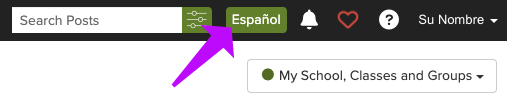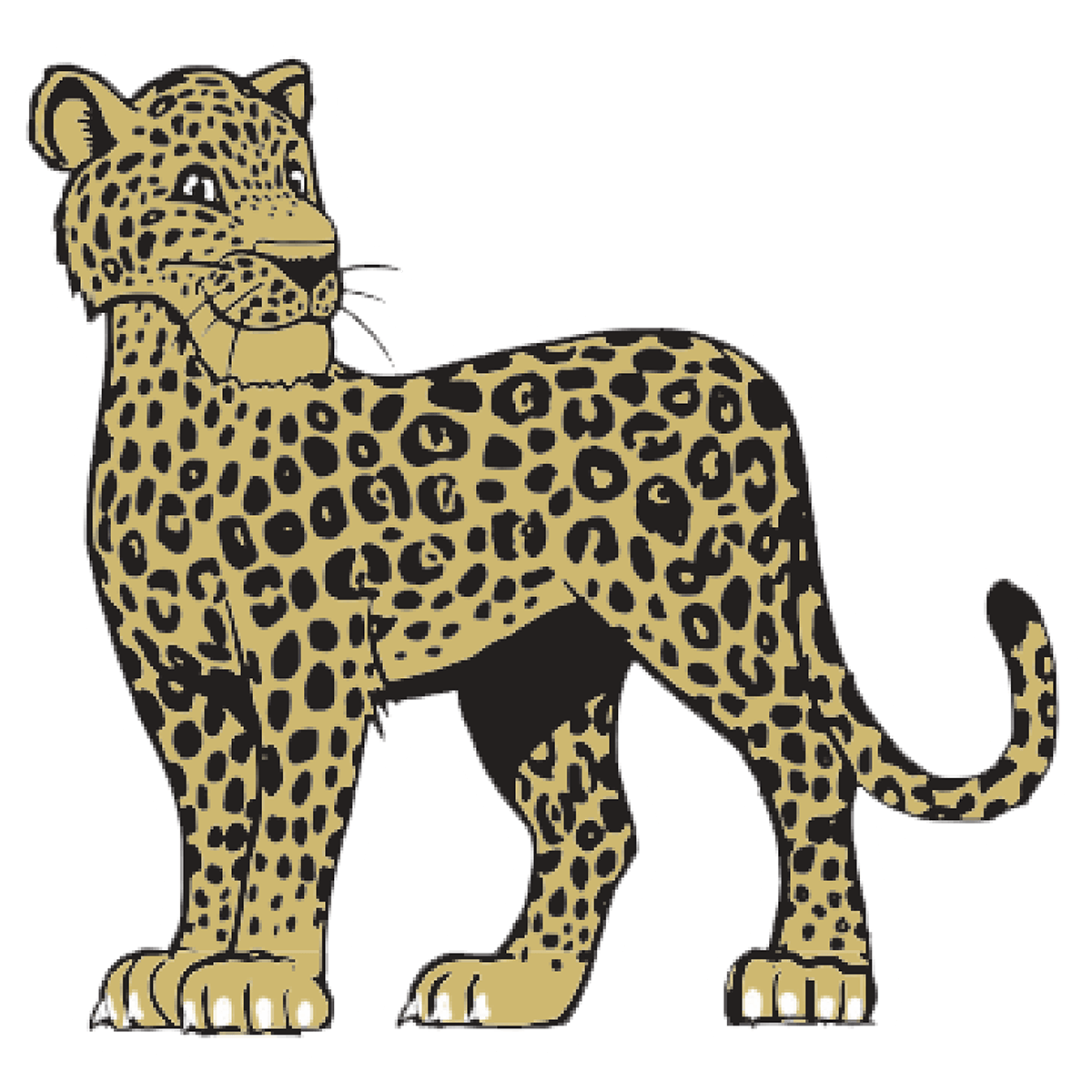PARENTSQUARE: PARENT NOTIFICATIONS / NOTIFICACIONES PARA PADRES
Liz Lockett
JAN 06, 2023
ParentSquare is the communications platform that is integrated with Aeries. This means if you update your contact information in Aeries, it will immediately update how we reach you.
Currently, the district and many teachers are using ParentSquare to reach you by text, email, and/or app notifications. The Brooks Office will start using it exclusively too!
Did you receive an email about the weather forecast? Did you receive a text about the important Youth Truth parent survey? If not, you might need to update your notification settings.
ACTION ITEMS:
- Download the ParentSquare App (Optional, but strongly encouraged.)
- Update your Notification Settings You should update your preferences for text, email, and app notifications. >Either log on to the ParentSquare App or through the ParentSquare website. >If you do not have a password yet, use Forgot password? and enter the same email address we have on file for you. >Click on Account, then Notifications to update your preferences. Note: Instant means you will get the messages right away. Digest means you will get one message a day with any notifications from the day.
ParentSquare es la plataforma de comunicaciones que está integrada con Aeries. Esto significa que si actualiza su información de contacto en Aeries, se actualizará inmediatamente cómo nos comunicamos con usted.
Actualmente, el distrito y muchos maestros están usando ParentSquare para comunicarse con usted por mensaje de texto, correo electrónico y/o notificaciones de aplicación. ¡La oficina de Brooks también comenzará a usarlo exclusivamente!
¿Recibiste un correo electrónico sobre el pronóstico del tiempo? ¿Recibió un mensaje de texto sobre la importante encuesta para padres de Youth Truth? De lo contrario, es posible que deba actualizar la configuración de sus notificaciones.
PUNTOS DE ACCIÓN:
- Descargue la aplicación ParentSquare (opcional, pero muy recomendable).
- Actualice su configuración de notificaciones e idioma
Debe actualizar sus preferencias para las notificaciones de texto, correo electrónico y notificaciones de aplicación.
>Inicie sesión en la aplicación ParentSquare o a través del sitio web de ParentSquare.
>Si aún no tiene una contraseña, use Forgot password? e ingrese la misma dirección de correo electrónico que tenemos registrada para usted.
>Si está en inglés al entrar, se puede cambiarlo al español usando el botón de arriba
>Haga clic en Mi Cuenta, luego en Configuraciones de las Notificaciones para actualizar sus preferencias. Nota: Inmediata significa que recibirá los mensajes de inmediato. Consolidada significa que recibirá un solo mensaje al final del día con todas las notificaciones del día.